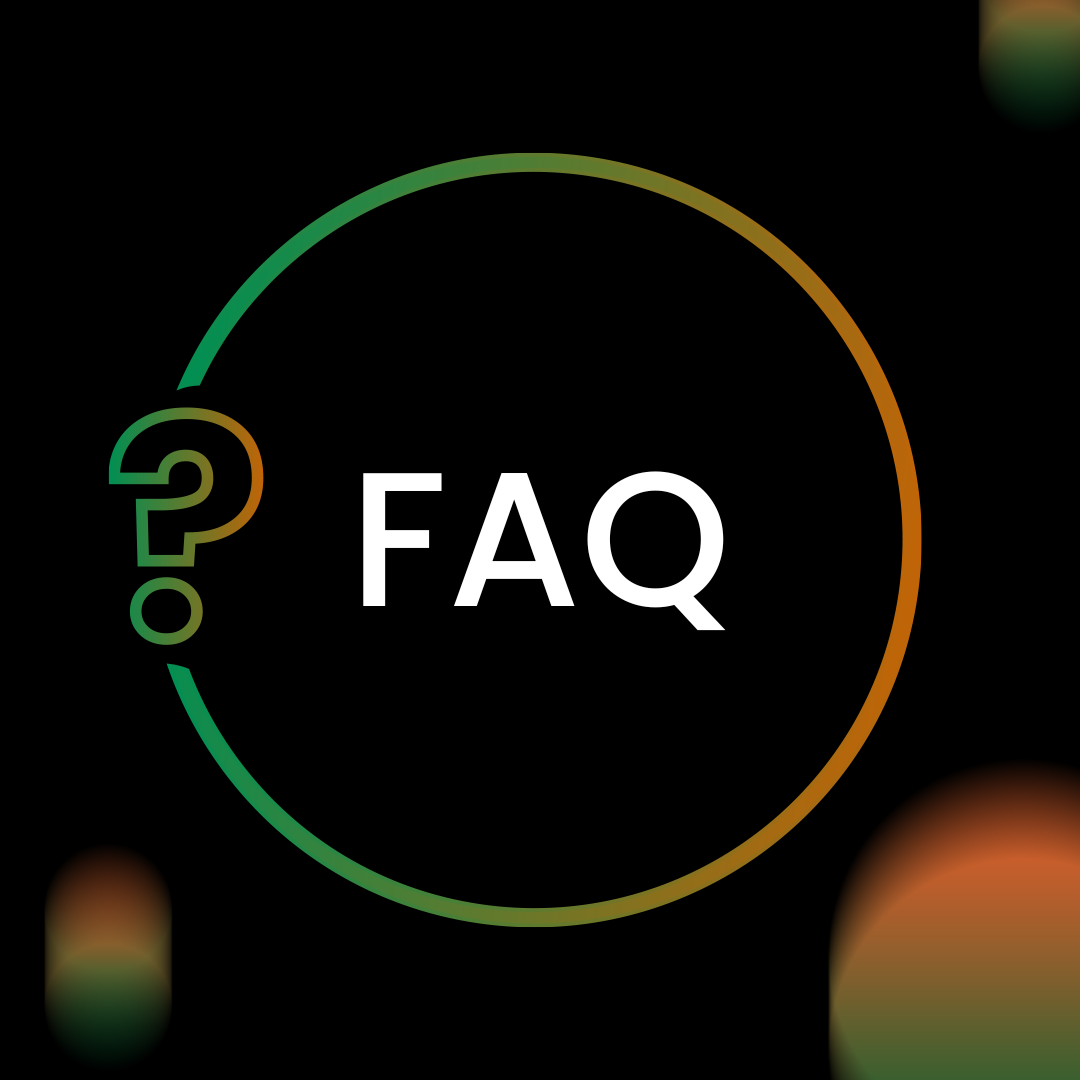Frequently Asked Questions for Sync - Productivity Tool

We are bringing customer support to you even before you ask for it. Here we have shared some questions which have been asked about Sync! with the hope that it clears up any misunderstandings you may have.
GENERAL
What is Sync?
Sync! is a management tool that helps you build your business and manage your team.
With Sync! you can track milestones, collaborate on projects, and process payments all in one place, and on the go!
2. What products, solutions, and services does Sync! offer?
Sync! creates team synergy, drives accountability, manages resources, and helps you stay organized, and prioritize effectively.
3. In which language is Sync! available?
Sync! is currently available in the English language.
4. Can Sync! work on any device?
Absolutely! Sync! can work on any device mobile, desktop, tablet, etc.
5. What businesses and organizations need Sync!?
Sync! is an outstanding application built to aid MSMEs in Africa automate their projects function at a low cost.
6. How will Sync! improve my company’s productivity?
Sync! gives you real-time information on each worker’s task progress and progressive analytics on their overall workplace performance.
7. How many projects can I work on with a free membership?
As a member, a free membership gives you access to unlimited projects but a 20% commission is charged.
8. What if a Partner fails to pay for a project?
Projects are paid for in escrow meaning once the work has been completed, payment is guaranteed.
9. Can anyone post a project?
No, only verified partners can post projects on Sync!
10. How does the use of Sync! help startups?
As a start-up business, Sync! helps you with the following.
Manage and analyze your data, and staff interactions throughout their project life cycle.
Track project operations from any location in the world in real-time.
With Sync!, you can solidify your project and team management processes.
Get real-time notifications on all activities or select your preferences.
11. What countries are Sync! available for?
Sync! is currently available to countries in Africa.
12. Is Sync! A freelance marketplace?
No, Sync! is not purely a freelance marketplace. It is a productive digital workspace that has a marketplace as a feature
13. What if I don’t have money to subscribe?
Members and members only can continue using Sync, till they get a job. However, when they get paid, Sync! removes a percentage to compensate for the non-payment of the subscription fees
14. How do I hire the best talent using Sync!?
Use our job board analysis to find the most qualified candidates and the application timestamps to identify the early applicants.
15. How many projects can be created on Sync!?
There are no limitations to the number of projects you can create on Sync!
FINANCE
What subscription options are available on sync!?
Sync! currently has three payment subscription options for you to pick from
Monthly subscription
Quarterly subscription
Annually subscription
2. Is Sync! able to print out invoices and receipt of every payment transaction?
Yes, with Sync! you can convert invoices for transactions to receipts after the payment is received from transactions.
3. Will my subscription be automatically renewed after it expires?
Yes, it will be renewed unless you turn off auto-renewal.
4. Which payment plan should I pick?
The annual plan is the most cost-effective package as it saves you a total of $30 compared to the monthly plan.
TECHNICAL
How do I get verified?
On your dashboard, simply select the option to verify your profile, choose your country, select a document type, and upload a picture of the chosen identification document.
2. I am having difficulty verifying my Identity
For verification issues use a mobile device and follow the simple steps below:
i. Take a clear selfie
ii. Place your ID card on a flat surface
iii. Fit the edges of your ID card into the capture frame provided.
iv. Avoid light glares, placing of hands, or any other object in the capture frame.
3. I am experiencing difficulties signing up
If you are having a hard time signing up, the issue might be with your password. Do not include special characters in your password to avoid issues when signing up.